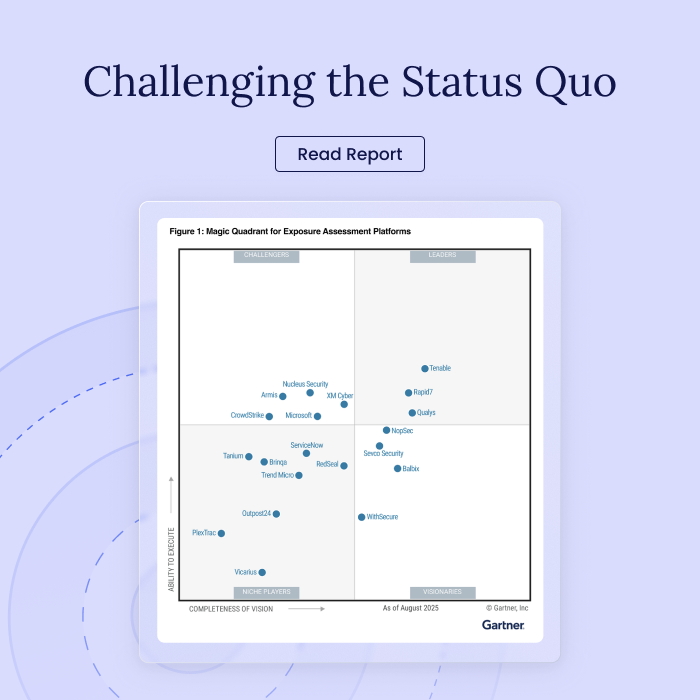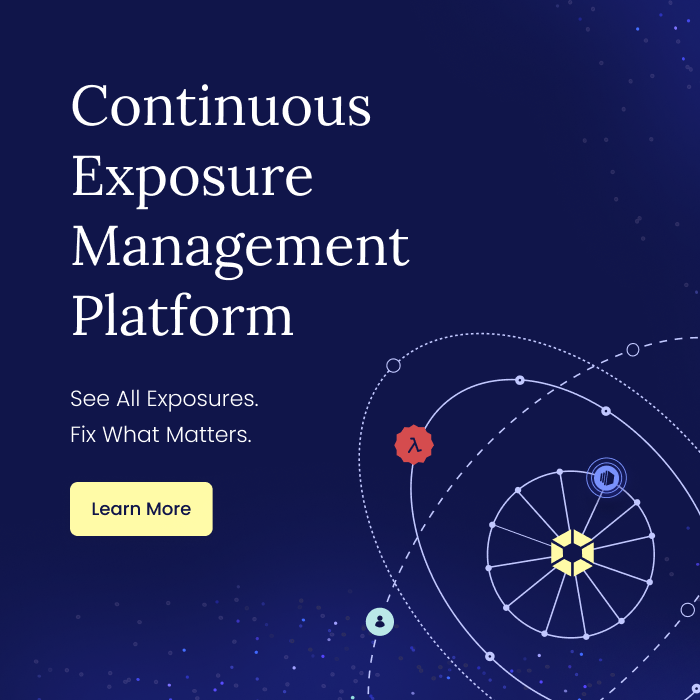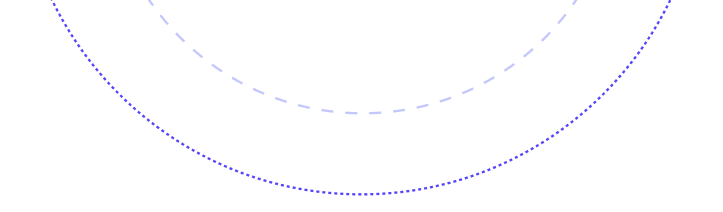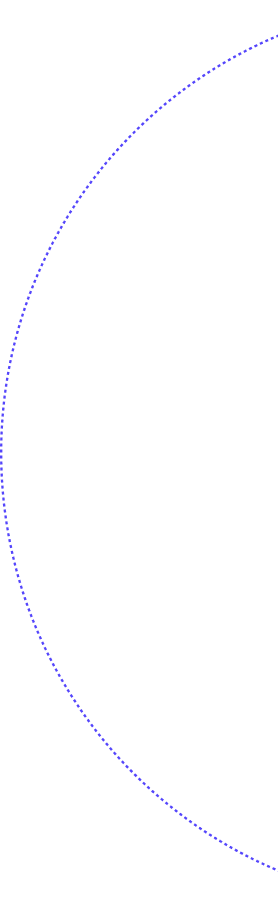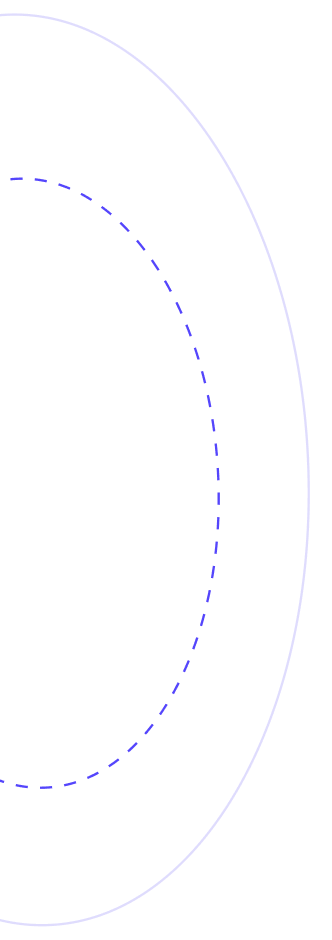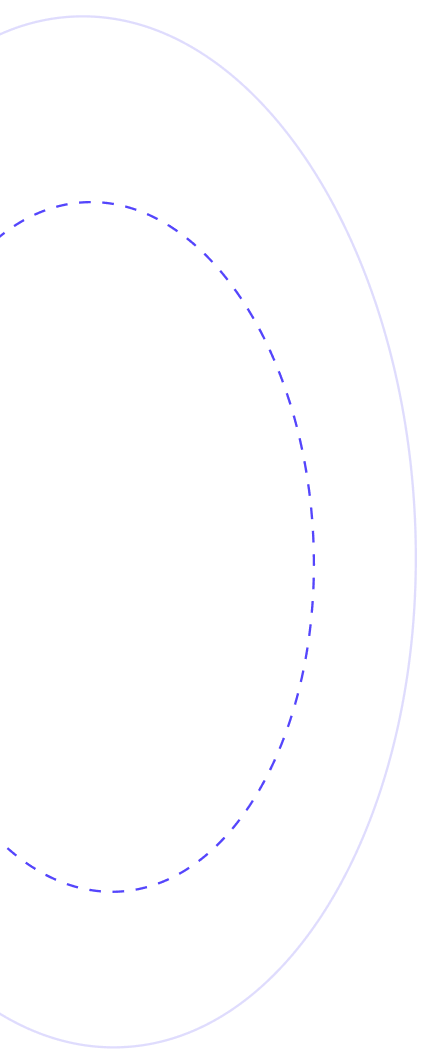|
Getting your Trinity Audio player ready...
|
What is Active Directory and How Does it Work?
Active Directory (AD) is like a central nervous system for a Windows network. It’s a giant digital filing cabinet storing information about users, computers, printers, and more. This information is organized hierarchically, with domains at the top, and users and devices branching out like folders.
AD plays two main roles: authentication and authorization. When you log in to your work computer, AD verifies your username and password (authentication). If everything checks out, AD grants you access to specific resources like printers or files (authorization).
Behind the scenes, AD runs on servers called domain controllers. These controllers keep the directory information up-to-date and ensure everyone is on the same page. Additionally, administrators can use AD to manage user permissions, deploy software updates, and troubleshoot network issues, making it a vital tool for keeping your organization’s digital world running smoothly.
What is Active Directory Security?
The goal of Active Directory security is to protect this central vault for user accounts, computers, and other network resources. In companies with hundreds or thousands of employees, AD security ensures the right people (with the right passwords) can access the company resources they need (printers, files, etc.), while keeping unauthorized users out.
Here’s how AD security works:
- Permissions – AD lets administrators set permissions for different user groups (e.g., accounting, sales). For example, people in sales can’t access financial documents they don’t need.
- Strong Passwords – AD enforces strong passwords to make hacking attempts harder.
- Secure Groups – Administrators with high-level access are limited, and their accounts are heavily guarded.
A strong Active Directory security policy protects a company’s data and systems from breaches that could cause chaos.
What Happens if Active Directory is Compromised?
A compromised Active Directory can put your entire network at the mercy of attackers, giving them:
- Unchecked access – Hackers with control over AD can create fake administrator accounts or manipulate existing ones. This grants them full reign over user permissions and data.
- Security control – Via a compromised AD, threat actors can deactivate your security software, firewalls, and access controls, leaving your network wide open to further attacks.
- Freedom to deploy ransomware – One popular AD hacking tactic is deploying ransomware. Hackers encrypt your data, essentially locking you out of your files and systems. They then demand a hefty ransom to restore access.
The consequences of an AD compromise can be devastating:
- Business standstill – When employees can’t access critical data and applications, operations grind to a halt. Imagine a factory where workers can’t access design schematics or production controls.
- Data breach – Hackers can steal sensitive information like customer records, financial data, and intellectual property. This can lead to regulatory fines, reputational damage, and lawsuits.
- Costly recovery – Restoring a compromised AD and cleaning up the network is a complex and expensive process. It may involve restoring backups, rebuilding servers, and resetting countless passwords.
- Domino effect – A compromised AD can precipitate further attacks, data breaches, and a long, costly recovery. It’s a security nightmare that can be prevented with strong passwords, regular updates, and limited administrative access. By safeguarding your AD, you safeguard your entire digital ecosystem.
What Can Put Active Directory at Risk?
A compromised AD can wreak havoc, so understanding what weakens its defenses is crucial. Here are some key vulnerabilities:
- Excessive permissions – Granting too many users administrative privileges creates more potential entry points. Imagine having dozens of keys floating around for a safe – the more keys, the higher the chance one gets lost or stolen.
- Weak passwords – Simple passwords are like flimsy locks – easily picked. Enforcing strong, unique passwords for all AD accounts significantly increases security.
- Outdated software – Not applying security patches to AD software leaves known vulnerabilities exposed. Hackers constantly scan for these weaknesses, so keeping AD up-to-date is essential.
- Inactive accounts – Leaving unused accounts in AD creates ghost users. Hackers can exploit these to gain access. Regularly reviewing and removing inactive accounts minimizes this risk.
- Unprivileged mistakes – Using administrator accounts for everyday tasks or clicking suspicious links are seemingly small actions with big consequences. These mistakes can give hackers a foothold in your network, potentially reaching AD. Security awareness training for employees helps reduce these risks.
- Misconfigurations – Improper configurations within AD itself can introduce vulnerabilities. Qualified IT staff needs to manage and maintain AD securely.
- Phishing attacks – Deceptive emails can trick employees into revealing login credentials, granting hackers access to AD.
- Malware – Malicious software can exploit vulnerabilities in user devices or network systems, potentially compromising AD.
By following best practices – strong passwords, regular updates, limited administrative access, user training, and proper configuration – you significantly reduce the risk of an AD compromise. A secure AD is the foundation for a secure network.
How Can I Keep My Active Directory Secure?
Here’s a battle plan to fortify your Active Directory defenses:
- Least privilege – Implement the principle of least privilege. Grant users only the access level they need to perform their jobs. Reduce the number of administrators and use groups to manage permissions efficiently.
- Passwords – Enforce strong, unique passwords for all AD accounts. Avoid birthdays, pet names, or dictionary words. Consider multi-factor authentication (MFA) for an extra layer of security.
- Patching – Patching is crucial. Regularly apply security updates to AD software as soon as they become available. This is like fixing holes in your castle walls – stay ahead of attackers by patching vulnerabilities promptly.
- Account accountability – Review AD accounts regularly. Disable or delete inactive accounts to eliminate potential backdoors for attackers.
- Secure Admin Workstations (SAWs) – Isolate and protect workstations used for AD management by dedicating specific workstations for administrative tasks on AD. These SAWs should be locked down with advanced security measures like firewalls and also have unnecessary services disabled.
- User awareness – Train employees to identify phishing scams and avoid clicking suspicious links. Regular security awareness programs educate users to be vigilant – they become your first line of defense against social engineering attacks.
- Monitoring – Actively monitor AD for suspicious activity and adopt. Active Directory security audit tools can detect unusual login attempts or unauthorized access attempts.
By implementing these measures, you create a layered security approach that significantly hardens your AD defenses.
Learn More
Securing your Active Directory (AD) is critical to safeguard your entire digital ecosystem. A compromised AD can lead to chaos, data breaches, and crippling downtime.
To learn more about how you can best secure your AD download our FREE Active Directory Security Checklist for 2024 to learn the essential steps to fortify your defenses. This Active Directory checklist will guide you through:
- Identifying AD security vulnerabilities
- Implementing best practices for strong passwords and user permissions
- Protecting against phishing attacks and malware
- Monitoring your AD for suspicious activity
- And much more!
Grab your free Active Directory Security Checklist for 2024 today and ensure a safer digital tomorrow!
Related Topics